Certain characters, called nonprinting caharacters, do not print and will not appear in your printed document but do affect your document layout. You can elect to see these characters on the screen as you type or you can elect to have them remain invisible. For these lessons, opt to see them onscreen. This table describes most of them:
| Character | Denotes |
 | A tab |
| . | A space |
| ¶ | The end of a paragraph |
 | Hidden text |
To view nonprinting characters:
- Choose the Home tab.
- Click the Show/Hide button
 in the Paragraph group . The Show/Hide button appears in a contrasting color, when it is selected.
in the Paragraph group . The Show/Hide button appears in a contrasting color, when it is selected.
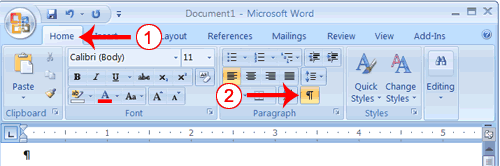
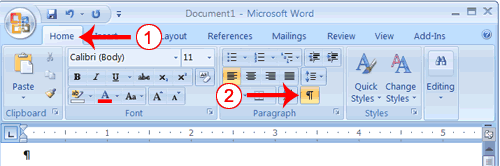
 in the Paragraph group . The Show/Hide button appears in a contrasting color, when it is selected.
in the Paragraph group . The Show/Hide button appears in a contrasting color, when it is selected.
No comments:
Post a Comment