In Word 2007, you can display your document in one of five views: Draft, Web Layout, Print Layout, Full Screen Reading, or Online Layout.
- Draft View
- Draft view is the most frequently used view. You use Draft view to quickly edit your document.
- Web Layout
- Web Layout view enables you to see your document as it would appear in a browser such as Internet Explorer.
- Print Layout
- The Print Layout view shows the document as it will look when it is printed.
- Reading Layout
- Reading Layout view formats your screen to make reading your document more comfortable.
- Outline View
- Outline view displays the document in outline form. You can display headings without the text. If you move a heading, the accompanying text moves with it.
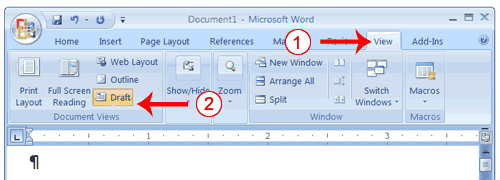
- Click the View tab.
- Click Draft in the Document Views group. When the Draft option is selected it appears in a contrasting color.
No comments:
Post a Comment